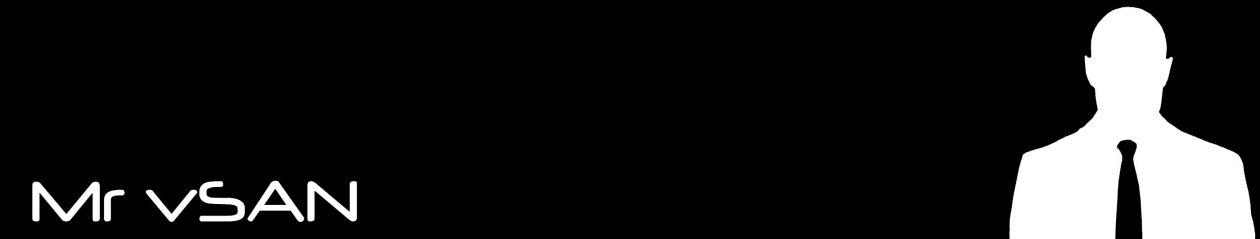The Intel E810 network adapter is now fully certified for RDMA support in vSAN, I thought I would try it out and see what performance improvement I would get by enabling it. However I found that just installing the drivers is not enough to enable RDMA on the adapter itself.
At the time of writing this article, the driver versions that have been certified are as follows:
- icen version 1.5.5.0
- irdman version 1.3.3.7
- E810 firmware 2.40
After installing the above drivers, I did not see any RDMA adapters listed in the vSphere UI:
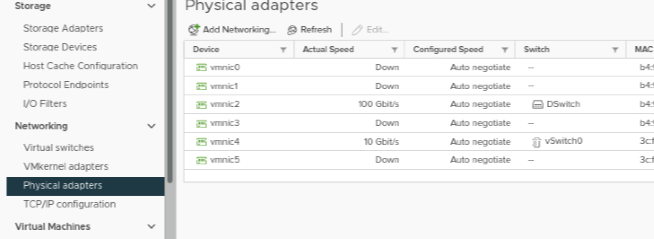
So it would appear that the driver module has to be told to switch on RDMA, in order to do this you run the following two commands:
esxcli system module parameters set -m icen -p "RDMA=1,1"
esxcli system module parameters set -m irdman -p "ROCE=1,1"The above two commands enable RDMA at the driver level, and then the version of RDMA at the RDMA driver level, for both ports. After a reboot of the host, you should now see an option in the UI for RDMA adapters:
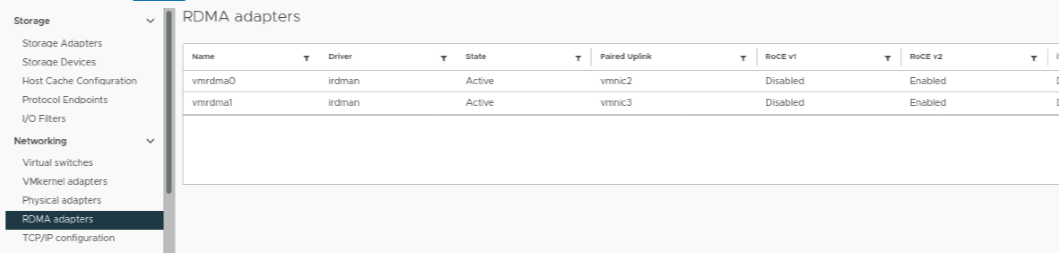
Now going into the vSAN Services under network, you can now enable RDMA for your vSAN cluster:
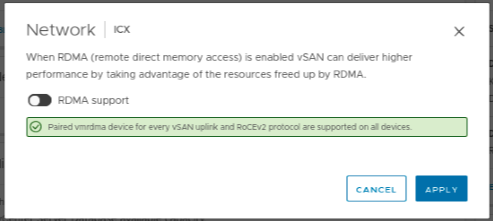
In the networking section it should now show that RDMA Support is Enabled:
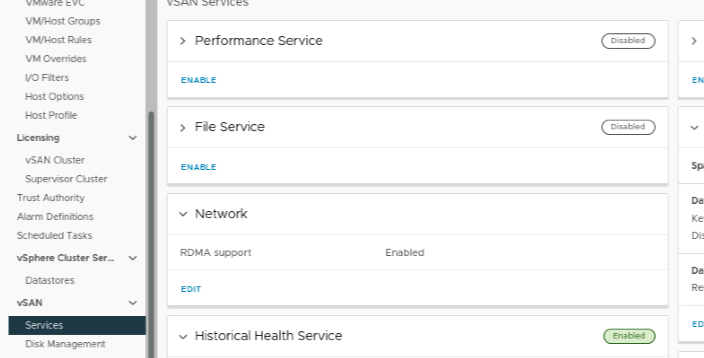
Now that RDMA is enabled there should be a performance boost due to the offload capabilities that RDMA offers. I will post some results as soon as my test cycles have completed.